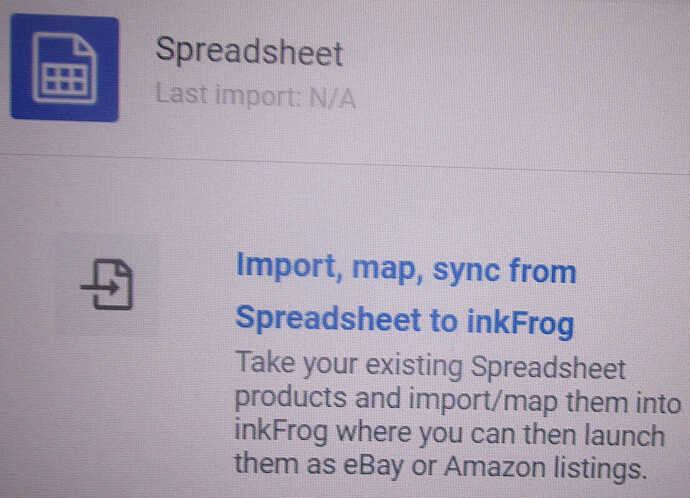Yes, it just started working again although it slaughtered one of the images in 24 different listings causing them to fail permanently or remain parked in scheduled. I just finished copying them and deleting the originals and started the refresher going so 30 to 45 minutes from now maybe they’ll finally arrive at E-Bay. I figure make the rounds at the sites and then grab some more back issues to scan while I wait. The listings go from my site to E-Bay and then from E-bay to other places like Bonanza. Allegedly, if it sells at one, it gets taken down at all of them although it doesn’t always accomplish that in a timely manner. I also find price updates frequently don’t migrate past E-Bay to Bonanza and the others so I’m not thrilled with the arrangement overall but I’m not ready to start doing double or triple the work yet flying each one solo.
I had to contact their support this morning. I’ve been taking my comic books and slabs off of our main eBay account as we sell used auto parts and I created a separate eBay site for just the books and collectibles. Since yesterday, it has been acting all kinds of wonky.
Don’t even get me started with Bonanza, that is a real mess. I have listings on there that we no longer have and they are not syncing together. I even have a program called ecomdash that I use between all of the sites so they can sync, and sometimes that doesn’t even work. Bonanza anyways has been deader than a door nail these last 2 weeks.
Seems like you didn’t even follow comics in general not knowing IDW had annuals… ![]()
I actually closed Bonanza for over a year and this time I figured I’d just jack the shipping up so high that no one would buy one incorrectly price updated comic at a time and set a 3 digit free shipping minimum. I may never get another sale off there directly but they have some stupid new policy that penalizes you if you don’t use their shipping labels so I’m fine using it for free advertising for people to discover and find the front door.
Everything’s back to working again and e-bay is filled and already turning new IDW comics into sales. I e-mailed support this morning and got the typical useless we referred it up the line reply. They didn’t even bother to open chat today. It’s been glitchy all week. I usually get a routine going, scan some back issues, make some listings, run the updater thing, scan some more, use the 15 to 20 minute window to check a few web sites for news, send the books to e-bay, load the others I have scanned, start the updater, scan some more, check a few web sites for news, repeat, repeat, mix in walk-in traffic and instant order packing as they come in. It messes things up when the delay is a glitchy jamming inkfrog.
Not idw, no.
Does Inkfrog work well for comic books?
Pfffftttttttt… and you call yourself a comic book bounty hunter… Geez! ![]()
I don’t think inkfrog is limited to comic books, it’s just an ap that connects what you’re selling to E-Bay. In fact that’s one of the headaches I have to watch out for. When I load whatever just refreshed to send to E-Bay, it selects categories at E-Bay to list your items under and even though I only use the one category, if you’re not paying attention you’ll get items listed as trading cards, action figures, kitchen items, etc all over the place. There’s a button at the top right I have to remind myself to click that changes the category for all just to make sure they didn’t slip a stupid one in on me that force me to cancel a sale later.
Other than the constant freezing up while loading from a few seconds to over a minute sometimes, it also doesn’t give you an option to apply the condition box contents to every listing all at once. You can do it with the assigned grade/condition by clicking the little pitchfork looking emblem and selecting apply to all but you still get forced to open every single listing and manually paste the details in one at a time which causes huge time delays. Now if you aren’t using the condition box description and just put everything in the listings main body you could skip that step but E-Bay’s stupid policy change that only allows ONE single listing for new comics that haven’t been read is designed to trick lazy people so I figure filling out that box is important to increase the odds of people actually seeing it before buying. Even though brand new unread comics arrive every week in a variety of conditions from the shipping and handling at the wholesaler, E-Bay says to list everything as perfect and then put in the details of the damage in the listing below. We all know many people only shop by condition/grade and may not be taking the time to actually read anything at all much less so if you aren’t using the extra box and only using the detail body box.
Haven’t had a bounty for an IDW product in a long time…
…a long time…
Thanks, does Inkfrog accept UPC codes and make it easier to populate item specifics? I’ve tried to enter comic UPCs into ebay and it never recognizes them.
That’s not an area I do anything with. I drop a comic in a scanner, scan, flip it, pull it out, repeat until I get a stack I feel like dealing with done, copy a listing that’s already created, change the title, change the scans for this issues, maybe create a new category if it needs one, add any condition specific defects that aren’t easily visible, price it and hit save. Inkfrog when refreshing has no UPC stuff to work with from me anyway.
The way I understand it, Inkfrog is completely separate from everything I do until I run the updater and decide to send the item to E-Bay or hide it from future imports. I would imagine if your listing has that type of info, Inkfrog may have the ability to copy it when copying the listing info. There’s also other aps apparently I can use. I had one pointed out to me yesterday as an alternative by my site/software host to try if Inkfrog didn’t get their act together in time. I’m not a fan of change though so until it’s completely broken I probably will not try something else and risk messing up what’s already mostly functional.
That just popped up on the import page as an option so whatever that does may be part of whatever they’ve been doing the last few days to create new problems and new opportunities for frustration.
That would be interesting… Ebay has a spreadsheet import feature as well but it’s limited as to what fields you can fill out. Right now it’s fairly limited.
I’ve been using Inkfrog this morning and so far it has been importing my items from the one eBay store to the other without an issue.
I will take a look at that new Import feature for eBay and Amazon. Amazon is a bit of a PITA for sure.
I haven’t seen any major holdups today for a change. My biggest concern is the time it takes to update or gather data as it says it’s doing. The larger you get, the longer and longer this takes. At about 50,000 it’s taking about 30 minutes to run currently. I expect by the time I get to maybe 100,000 items, it’ll take closer to an hour. I currently run it 12 to 15 times a day normally as I’m working but it’s already at the point that if a comic appears like it’ll be a fast mover, I just reload the next copy directly at E-Bay skipping my site for now to avoid the 30 minute delay getting it back online again.
I also don’t trust it not to overwrite new listings with previous listings info or images so I change the name slightly for each new copy loaded so it’s fresh and new, 1, 2, 3, 4, etc…
I fondly look back at Images 2012-2014 or so years. I’ve always considered it a second golden age as the storytelling was excellent.
2023 Panini Inpeccable Kevin Nash 1ozt Ag /35. $95
Tec 880 - $100
Marvel Legends Cable (Zabu BAF) - $35 & $39
Marvel Legends X-Men 97 Retro Card Wolverine- $59
Doom 1 (2024) - $23
McFarlane Toys Flashpoint Cyborg BAF Set - $175
McFarlane Toys Target Exclusive Superman ZSJL Red & Blue suit - $50.
Marc Jacob’s “The Canvas Tote Bag” Orchid Lilac - $200.
That’s all for May and a sliver of June.